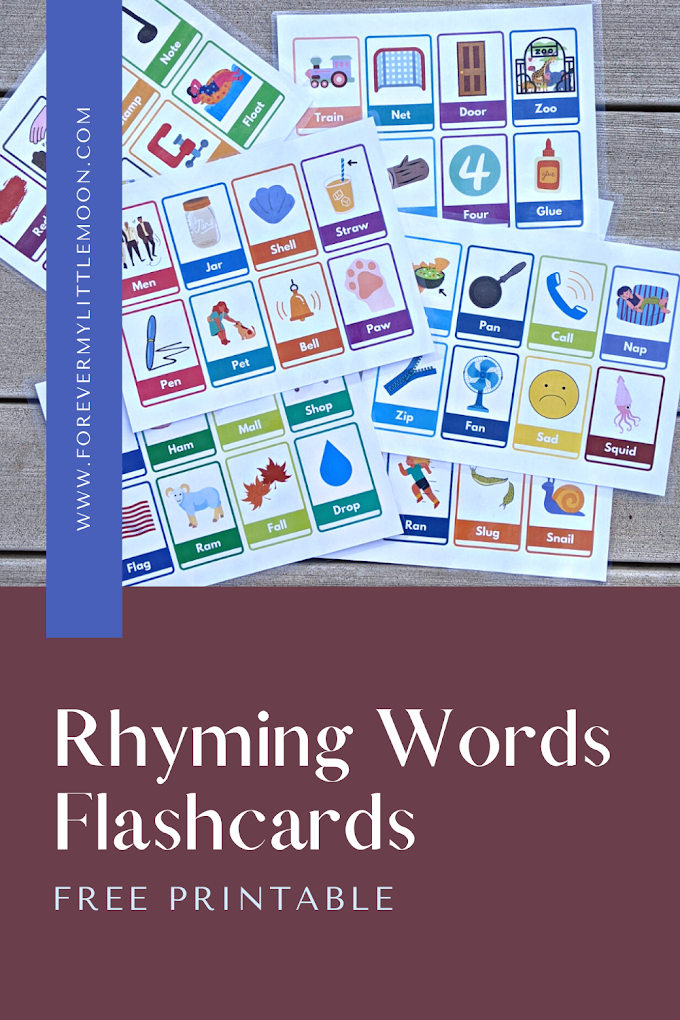Disclaimer: All images belong to Disney®. These are completely free. Do not sell. For personal use only. All images found using google image search.
VERSION 2
Download
VERSION 2
VERSION 3
Download
Download PDF Version
HOW TO USE:
What you'll have to do is buy some blank 4x6 note cards or cut your paper beforehand into 4x6 rectangles. You'll load your printer tray with the 4x6 note cards or paper.
Download the PDF. Open the PDF using Adobe. Go to print and in the print box, at the bottom, there will be a button that says "Page Setup" click on it and change the size to 4x6. Just hit print and you're all set!
Another method is to set it up so you print 4 per page, but I believe this will actually make the autograph pages smaller than 4x6. However, some might find this easier than the above method.
Step by step guide with images: