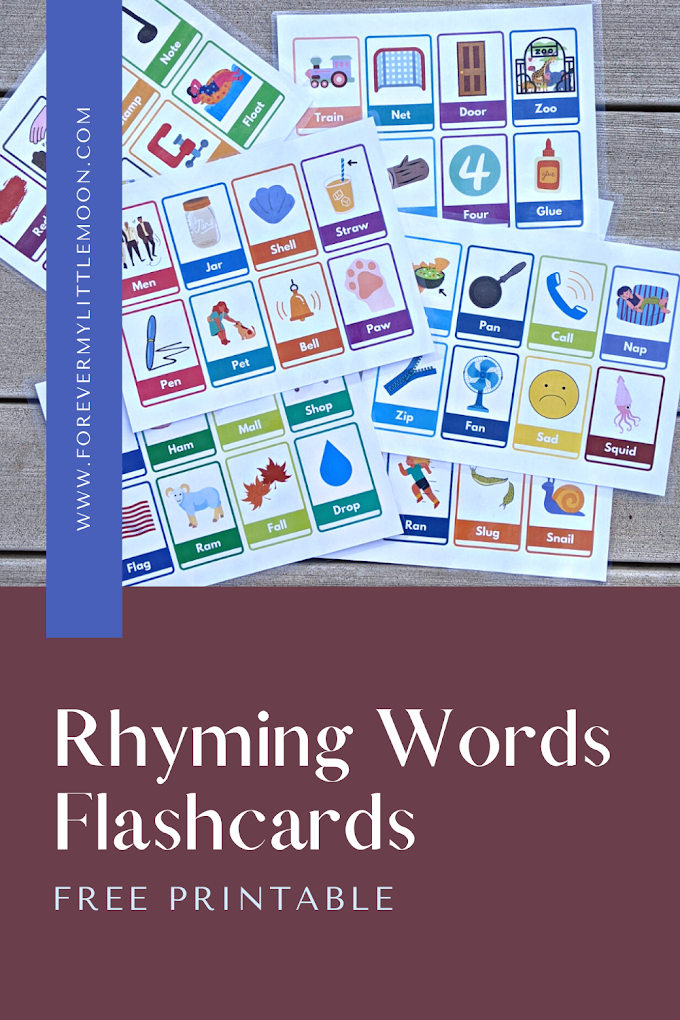Disclosure: Affiliate links are used in this post, but all thoughts and opinions are my own. Read full disclosure here.
This was a fun project for me and I decided to share how I did it with you guys! This would make a great Valentine's Day or Anniversary gift!
First here is a list of what you need:
- Poster/Picture Frame (I used a 16x20 poster frame that I found at Target - you could make yours bigger or smaller)
- Poster Paper (you can get big sheets at Michael's for 88 cents and cut them down to size)
- Double Sided tape or glue (I used double sided tape because if we do manage to fill this, I can easily pick up my circles and move them to a bigger frame without redoing the whole thing)
- Letter Stickers/Sharpie (I chose stickers, but you can always write on yours with a sharpie instead!)
- Microsoft Word
- Printer
- Pictures of maps (I just searched on google images for mine)
Now for the step by step information:
1. Open up Microsoft Word. Go to the "Insert" tab, then find the "Shapes" button. Choose the oval shape.
2. Once you've drawn your circle, go to "shape outline" located in "Format" and make it thicker (I chose 1.5, but you can make yours thicker if you'd like). This will make it easier when you have to cut your circles.
3. Now you are going to adjust your circle size to make it a true circle (area circled in red in the pic below). I chose to make mine 3"x3", but you can make yours bigger or smaller depending on your project.
4. Now select your circle and copy and paste it 5 times (you should have 6 circles total). Then click on "shape fill" and select "picture." Then all you have to do is find the maps you saved. Select a map and you are done! (Some maps might appear stretched or you might want to have a certain city fall in the middle if that is the case you'll have to open the photo in paint or another editing program to crop it before filling your circle in Microsoft Word. Try to make your image in a square shape to reduce stretching. This might take some playing around with before you get it to look how you want.)
5. Print out your circles and begin cutting them out.
6. Now you have a variety of options: You can choose not to write on them, use letter stickers or a sharpie to write the names of places on the map circles, or use letter stickers or a sharpie to write the places name under or over the map circles. (I chose to use letter stickers and stuck them on the map circles). You can also choose to add a title to your project such as "Places We've Been Together," (I chose not to title mine to save more space for future circles and I didn't feel it was necessary.)
7. Use double sided tape or glue to stick them in rows on your poster paper (make sure you cut the poster paper to the size of your frame first). You can use a ruler to make sure the rows are even. (I chose to order mine in the order my husband and I went there together for the first time from left to right, so we met in Minnesota and our last trip was to California)
8. Place in frame and hang on the wall, you are done!
 |
| Up close photo of my circles |